User-Centered
Design for VoiceXML Applications
Introduction
As
a growing audience is exposed to VoiceXML solutions,
will people use your applications while they quickly
abandon others? Part of the answer to that question
depends on how you address human factors issues during
application design and development.
My
experiences have identified a number of issues that
cause users to exit VoiceXML applications. For example,
users will abandon an application - even if they like
its concept - when they:
- Are
confused by their initial contact with it.
- Think
the application stopped working.
- Encounter
errors.
- Don't
quickly perceive the application's value.
- Become
bored with long prompts or unwieldy application navigation.
Your
VoiceXML application can avoid or address these issues
- and retain more first time users - by implementing
human factors wisdom in the context of a UCD (user centered
design) process.
UCD
Definition
User
centered design is a methodology that concentrates on
product design and development from user, user task,
and user interface perspectives. Its goal is to provide
easy-to-use, desirable applications.
Figure
1 illustrates a generic UCD process, with example tasks
and outputs.
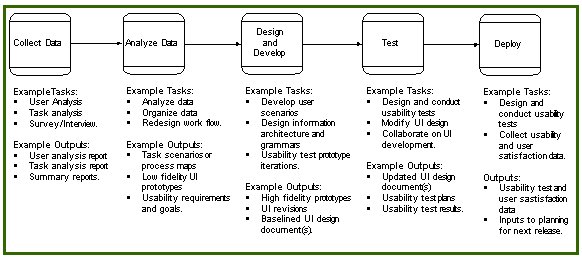
Figure
1 - User Centered Design Process
A
UCD process functions in parallel
with a product development process to:
- Collect
Data: About users, their tasks, and their current
work processes.
-
Analyze Data: To determine how to redesign
the workflow, and to identify usability requirements
and goals.
- Design
and Develop: Scenarios, information architectures
and grammars, and user interface prototypes.
- Test:
Design and conduct iterations of usability assessments
and tests.
- Deploy:
Follow up with measures of usability and user satisfaction.
UCD
Examples
This
article describes UCD activities to demonstrate how
you can make your VoiceXML application more usable:
- User
Analysis
- Task-oriented
Design
- Creating
a Mental Model
- Designing
Prompts and Messages
- Error
Reduction and Recovery
User
Analysis
User
analysis is a term used to represent a number
of methods used to collect data that identify characteristics
of your primary target user group. You use the data
to guide decision making during application design and
development.
Why
It's Important
Before
you can develop usable, desirable applications, you
must know your users' preferences, where and how they
do the task you want to VoiceXML-enable, and their demographic
and cultural characteristics.
How
to Do It
There
are a number of methods for collecting user data, such
as:
- Purchasing
information
- Conducting
structured interviews
- Facilitating
focus groups
- Soliciting
input through surveys.
Contextual
inquiry is a UCD method for collecting a
wide range of data - including user and task data -
in a relatively short time by observing target users
performing the tasks you want to enable or automate
in their real world environments.
How
to Use the Results
You
can use the information collected during the user analysis
to:
- Select
the application's voice, terminology, basic grammar
terms, and style.
- Select
a basic application style (voice-only input, voice
plus DTMF, or DTMF only) that will work best within
the constraints of your users' environments.
- Identify
concepts for additional VoiceXML applications.
Task-oriented
Application Design
Task-oriented
application design is based on user tasks and workflow.
The design approach is based on:
- Task
analysis: Learning in detail how users currently perform
the tasks you want to enable.
- Workflow
redesign: Streamlining the workflow through VoiceXML,
Internet, and database technologies.
- Ensuring
user support in the new workflow.
Why
It's Important
A
task-oriented approach to design helps ensure that an
application meets users' wants and needs so they will
perceive it as valuable and easy to use. Task-oriented
design provides an added benefit - a framework for software
development that enables faster code development and
less rework as the project evolves.
When
application designs are based on what technology or
architecture can do, users are shoehorned into the design
as an afterthought. Such applications are generally
perceived as "hard to use," even if their
features work flawlessly.
How
to Do It - Task Analysis
Task
analysis identifies how target users perform the tasks
you want to VoiceXML-enable. There are a number of ways
to collect task information including:
- Surveys,
interviews, and document analyses.
- Structured
methods to collect task hierarchies from expert performers.
- Observations
of users working in controlled or "real"
environments.
To
complete the most reliable task analysis, observe at
least three to six target users in their typical work
environments and document their work processes.
How
to Do It - Workflow Redesign
Analyze
the users' current work processes. Select important
tasks that are suitable for VoiceXML support. Use your
technology and process improvement knowledge to redesign
the workflow. The goal is to automate, eliminate, or
streamline work to make selected tasks easier - even
fun - for users. Ensure that important elements of the
current workflow are represented in or supported by
the redesigned workflow (see "Creating a Mental
Model").
How
to Use the Results - High Level Design
When
you have completed the task analysis and redesigned
the workflow, you have the input needed to create a
high-level application design. High-level application
designs can be as simple as sets of flow charts that
illustrate application tasks, task interdependencies,
and links to supporting technologies.
Figure
2 provides an example of a simple task flow chart.
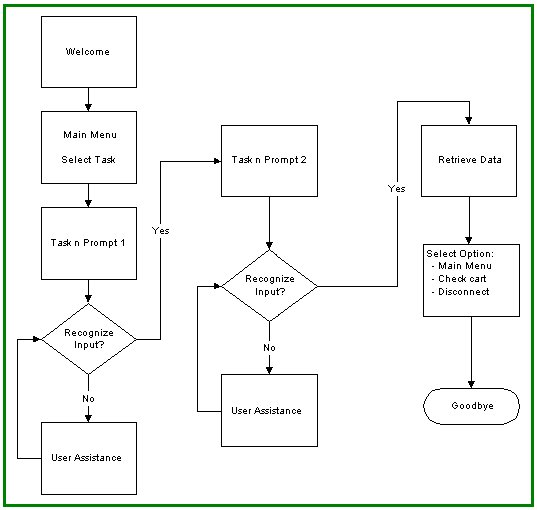
Figure
2 - High-Level Design Example
I
prefer to complete a series of quick iterations with
the entire development team to add detail to the high
level design. The task-oriented design flows then become
either the source for design documents that guide development
work as it continues, or the actual design document
for smaller or rapid-cycle projects.
The
high level design is also useful for:
- Recognizing
the impact of usability requirements.
- Discussing
the application with users to get early design feedback.
- Developing
low fidelity prototypes for usability assessments
or tests.
Continued...

back
to the top

Copyright
© 2001 VoiceXML Forum. All rights reserved.
The VoiceXML Forum is a program of the
IEEE
Industry Standards and Technology Organization
(IEEE-ISTO).
|

